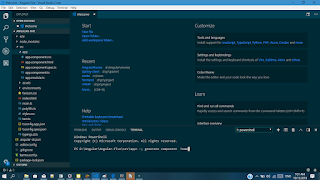Binding (Part-1)

(one-way data binding,two-way data binding ,pipes, NgFor )
One-way binding
One-way binding
In one-way data binding, the template expression {{}} and square braces [] are used to bind a property
to the DOM .
Different types of one-way data binding.
- Interpolation Binding
- Property Binding
- Attribute Binding
- Class Binding
- Style Binding
Interpolation Binding
With interpolation, we place the component property name in the View template, enclosed in double curly braces: {{property Name}}.
Ex:
Open your Angular-five project .
copy and paste below code phase in home.component.ts;
@Component({
selector: 'app-home',
templateUrl: './home.component.html',
styleUrls: ['./home.component.css']
})
export class HomeComponent implements OnInit {
firstname="nimal";
lastname="perera"
constructor() { }
ngOnInit() {
}
}
copy and paste below code phase in home.component.html
firstname: {{firstname}}
lastname: {{lastname}}
fullname: {{firstname}} {{lastname}}
Property Binding
It is used to bind values of component/model properties to the HTML element. Depending on the values, it will change the existing behavior of the HTML element.
We bind property as [property]='expression';
write phase in home.component.ts
public myid="input_1";
Now run your project and Open inspect element. (right click on browser à scroll and click inspects à go through elements)
input_1
assigned to myid easily.If you want to change the name of the id u can do it
changing home.component.ts myid.
Ex: myid=”name”;
myid=”age” .
Like that we can use property bind for add property our projects.
Ex:
01. Think you want to disable input field .To that action using property binding.
[disabled]="isDisabled" , used in input html field.
we can give true and false to isDisabled to disable or enable input field in our browser.
public isDisabled="true/false".
02. Use hidden DOM property.
[hidden]="true/false".
IMPORTANT
Attributes and Properties are different.
Attributes --> HTML
Properties --> Document Object Model in
angular
Property values however can change.
Attribute Binding
This is same as Property Binding.Different is we have to add "attr." with prefix attribute name
[attr.prefix attribute name]
Lets take a example.
Now we use colspan attribute of element for understand how work attribute binding.
We can do attribute binding in three ways.
01.Using bracket [].
td [attr.colspan]="clspn" //mostly used this way to bind attributes.
02. Using bind- keyword
td bind-attr.colspan="clspn"
03. Using interpolation //What is interpolation go title InterPolation
td attr.colspan={{clspn}}
Lets open your home.component.ts and home.component.html
do as below
more details
https://angular.io/guide/template-syntax